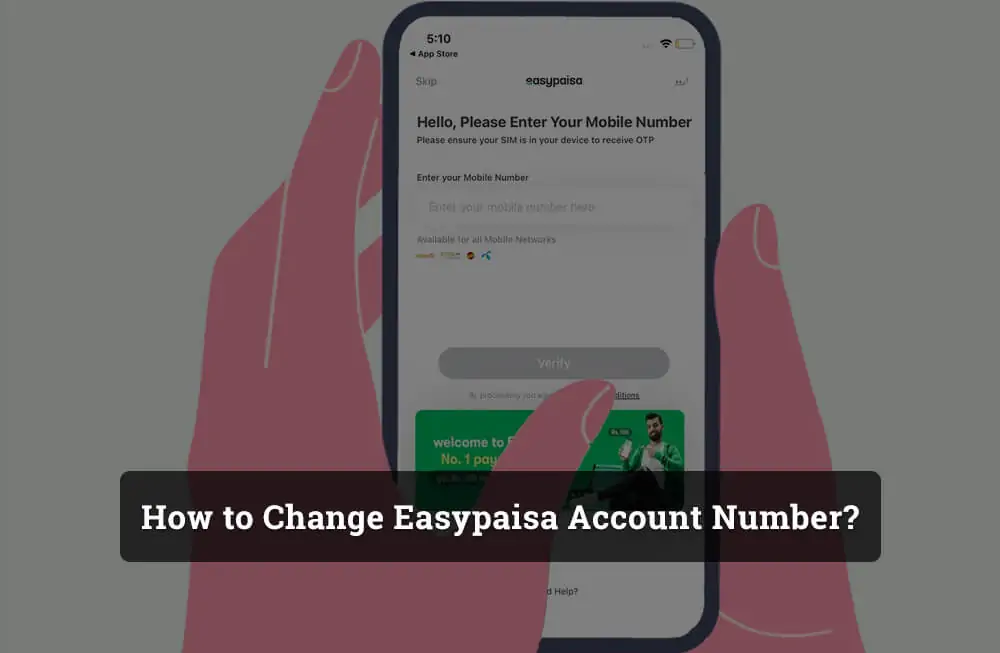1. Introduction
Easypaisa is one of Pakistan’s leading mobile banking platforms, enabling users to manage finances through their mobile devices. Services include sending money, paying bills, mobile recharges, and online shopping. With such widespread use, it’s essential for users to maintain updated information on their account, especially the registered mobile number. This helps ensure both security and ease of access.
Updating your Easypaisa account number (the mobile number registered to your account) may become necessary for several reasons: a lost SIM, switching to a different number, or a need for enhanced security. In this guide, we will explore the steps required to update your Easypaisa account number, along with tips for a seamless process.
2. Reasons for Updating Your Easypaisa Account Number
Lost or Damaged SIM
Losing a SIM card or facing physical damage to it can make it impossible to access your Easypaisa account, especially if you rely on SMS-based verification codes for login or transactions.
Changing Your Primary Contact Number
If you’ve recently updated your primary contact number or moved to a different telecom provider, updating your Easypaisa account with your new number ensures uninterrupted access.
Security Concerns
Changing your registered number is a good security measure if you believe your current number is compromised. Switching to a secure, private number can help safeguard your financial transactions and personal data.
Personal Preferences
In some cases, people prefer to use a single number for all services. Changing your Easypaisa account number to your primary contact can streamline communication and simplify account management.
3. Step-by-Step Guide to Updating Easypaisa Account Number
Updating your Easypaisa account number requires verification steps to ensure account security. Here’s a detailed, step-by-step process.
Step 1: Contact Easypaisa Customer Support
The initial step in updating your Easypaisa account number is contacting Easypaisa customer support, as this change requires authorization to protect user accounts.
- How to Contact:
- From Telenor Number: Dial 3737.
- From Other Networks: Dial 042-111-003737.
The support team will be able to guide you through the process and ensure you meet all requirements for updating your account number.
Step 2: Verification Process
For security, Easypaisa requires identity verification before processing a number change. Be ready to provide the following:
- Your CNIC: This verifies your identity and that you’re the rightful owner of the account.
- The New Mobile Number: Ensure the number is registered under your name.
The support team may also ask you for details on recent transactions, your current account status, or other account-specific information to further verify your identity.
Step 3: Request Approval and Confirmation Timeline
Once you’ve completed the verification process, the Easypaisa representative will submit a request to update your number. They will inform you about the expected timeframe for the update, which generally takes 24–48 hours. You’ll receive an SMS notification once the update is successful.
- Confirmation SMS: Easypaisa will send a confirmation message to your new number.
- Account Status: During this process, your account might experience temporary restrictions to ensure data protection.
4. Activating Your Easypaisa Account on the New Number
After your new number is linked, follow these steps to activate your account on the updated number:
- Register the New Number: Open the Easypaisa app or use *3737# to begin the registration.
- Create a Secure MPIN: For security, create a strong MPIN. Avoid common PIN patterns and use a unique, memorable number.
- Login and Verify Account: Open the Easypaisa app and verify that all account information is intact, including balance and transaction history.
5. Troubleshooting Common Issues During Number Change
Though the process is straightforward, here are some common issues you might encounter and ways to address them:
Delayed SMS Confirmation
Network issues can sometimes delay confirmation messages. If you haven’t received an SMS within 48 hours, contact Easypaisa support to check the status of your request.
Unable to Activate on New Number
If you face issues activating Easypaisa on the new number, ensure your phone is on the Telenor network, if applicable. Additionally, try clearing the app’s cache or reinstalling the Easypaisa app for troubleshooting.
Account Access Issues
If you encounter temporary restrictions after updating your number, remember that these are standard security measures. However, if access issues persist, reach out to Easypaisa support.
6. Additional Easypaisa Support Channels
In addition to the helpline, you can access Easypaisa support through other methods for additional help or quick resolution:
- Easypaisa Mobile App: The app offers in-app support with options to chat or email the support team.
- Telenor Service Centers: For in-person support, you can visit any Telenor Experience Center to get help with documentation or account changes.
- Easypaisa Website Help Center: Easypaisa’s website offers FAQs and a help center where users can find answers to common questions or self-help options.
7. Tips for Securing Your Easypaisa Account
Updating your number is an excellent time to review security measures for your Easypaisa account. Here are some tips to keep your account safe:
Regularly Update Your MPIN
Change your MPIN every few months to reduce unauthorized access risks.
Monitor Your Transactions
Regularly checking your account balance and transaction history can help you spot any suspicious activity early.
Avoid Using Public Wi-Fi
When using the Easypaisa app, avoid public networks, which may expose your data to hackers.
Don’t Share Sensitive Information
Your MPIN and any one-time verification codes should never be shared, even with trusted individuals.
8. FAQs on Easypaisa Number Update
Here are answers to some frequently asked questions regarding Easypaisa number updates:
- Can I update my Easypaisa number online?
- Currently, updating your Easypaisa number requires contacting customer support for security reasons.
- What if I’ve lost access to both my registered number and email?
- In this case, visit a Telenor Service Center with your CNIC for in-person verification to regain access to your account.
- How often can I change my Easypaisa registered number?
- While there’s generally no limit, frequent number changes may require additional verification. It’s best to check with Easypaisa support.
- Does changing my number affect my transaction history?
- No, your transaction history remains linked to your Easypaisa account, regardless of the registered mobile number.
9. Conclusion
Updating your Easypaisa account number is essential to maintaining secure and seamless mobile banking. By following this guide, you can ensure a smooth transition to a new number, keeping your account information up-to-date and secure. Easypaisa’s customer support is available to assist you at any stage if needed.
Maintaining current contact details is vital for mobile banking, and with Easypaisa, this process is made straightforward for the convenience and security of its users. For further assistance, Easypaisa’s customer support team is always ready to help. Enjoy a secure, uninterrupted mobile banking experience with Easypaisa.