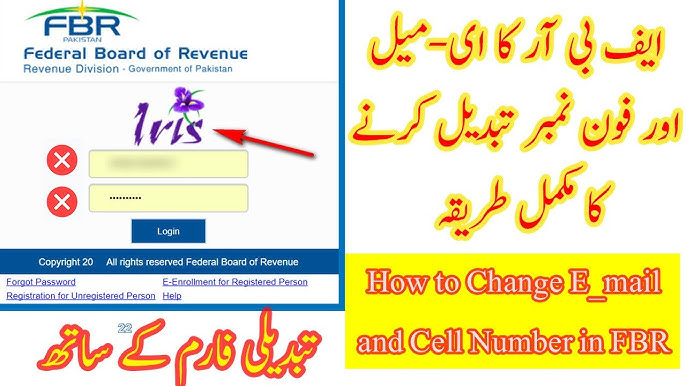1. Introduction
The Federal Board of Revenue (FBR) plays a vital role in managing the tax obligations of Pakistani citizens. The FBR portal, specifically the IRIS system, is where taxpayers can manage their tax profiles, file returns, and receive important communications. To ensure smooth interactions, having an up-to-date email address linked to your FBR account is crucial for receiving notifications, updates, and verification codes. This guide explains how you can change the registered email address on your FBR account to maintain proper access and security.
2. Reasons for Changing Your FBR Email Address
Updating your email address with FBR may become necessary for several reasons:
- Lost Access to the Current Email: If you no longer have access to the email address you registered with FBR, updating it will ensure that you continue receiving important tax-related notifications.
- Switching to a Preferred Email: You might prefer to use a different email for personal and financial matters. Switching to an email you actively use ensures that no important notifications are missed.
- Enhancing Security: If you feel that your existing email has been compromised, changing it can help protect your account and associated sensitive information.
3. Step-by-Step Guide to Changing Your FBR Email Address
To change your FBR email address, you need to access the IRIS portal and follow these steps:
Step 1: Logging in to the IRIS Portal
- Access the Official Portal: Start by visiting the FBR’s official website at https://iris.fbr.gov.pk.
- Login Credentials: Log in using your username (typically your CNIC) and password. If you have forgotten your password, use the “Forgot Password” option to recover it using your registered mobile number.
Step 2: Navigating to Profile Settings
- Open Your Profile: After logging in, locate the “Registration” section. This section contains all the details about your profile that can be edited.
- Edit Registration Form: Click on “Edit Registration Form” to view your current information, including your email address.
Step 3: Updating Your Email Address
- Find the Email Section: In the registration form, find the field containing your current email address.
- Enter New Email: Update this field with your new preferred email address. Make sure you enter the correct email as this will be the primary means of communication for FBR.
- Save Changes: Click on “Save” or “Submit” to finalize the change. You might be prompted to review other profile information—ensure that everything else is accurate before saving.
Step 4: Verification Process
- Verification Link or OTP: Once you update your email, FBR may send a verification email to the newly provided address. This could be in the form of an OTP (One-Time Password) or a verification link.
- Confirm the Update: Click on the verification link or enter the OTP in the required field on the IRIS portal to confirm the change.
4. Alternative Methods for Email Update
If you cannot access the IRIS portal or face challenges changing your email address online, you can use alternative methods:
Visiting a Regional Tax Office (RTO)
- In-Person Update: Visit the nearest Regional Tax Office (RTO). The staff will help you manually update your email address.
- Required Documents: Bring your CNIC and any other necessary documents for verification.
Contacting FBR Helpline
- FBR Helpline: Call the helpline at 051-111-772-772 for guidance on how to proceed with updating your email address. They can assist you in understanding the next steps or troubleshooting online issues.
5. Troubleshooting Common Issues
Changing your email address might sometimes involve a few challenges. Here are some common issues and how to resolve them:
Problems Logging in to IRIS
- Forgot Password: If you cannot log in, use the “Forgot Password” option to reset your password via your registered mobile number.
- Locked Account: If your account is locked due to multiple failed login attempts, contact FBR support to unlock it.
Delays in Receiving Verification Emails
- Check Spam/Junk Folder: Verification emails may end up in your spam or junk folder. If you don’t see the email within 15-30 minutes, check these folders.
- Request Again: If you don’t receive the verification email, try requesting it again or contact FBR support for assistance.
6. Security Tips for Your FBR Account
Changing your email is an excellent time to review your FBR account’s overall security. Here are some best practices:
- Use a Secure Email Address: Make sure the email address you use is secure, with a strong password and two-factor authentication enabled if possible.
- Update Passwords Regularly: Consider updating your IRIS password periodically and avoid reusing old passwords.
- Monitor Security Alerts: Enable security alerts for your email account to be informed of any unauthorized access attempts.
7. FAQs on Changing FBR Email Address
Can the Email Be Changed Without Accessing IRIS?
No, you need to log in to the IRIS system to change your registered email address. Alternatively, you can visit a Regional Tax Office (RTO) to make the change in person.
What If Both Email and Registered Mobile Number Are Inaccessible?
If you lose access to both your registered email and mobile number, visit the nearest RTO with your CNIC and request assistance to update your contact information after verification.
How Long Does It Take for the Change to Take Effect?
Typically, updating your email address through the IRIS portal is immediate once verified. However, in some cases, it can take up to 24 hours for changes to reflect.
8. Conclusion
Having an up-to-date email address linked to your FBR account is critical for staying informed and maintaining compliance with tax regulations. Whether it is due to losing access to your previous email or enhancing security, following the steps outlined in this guide will help you successfully update your email address.
If you face any challenges, don’t hesitate to contact the FBR helpline or visit a Regional Tax Office for further assistance. Keeping your contact information current ensures smooth, uninterrupted communication with FBR, preventing missed deadlines and avoiding penalties.