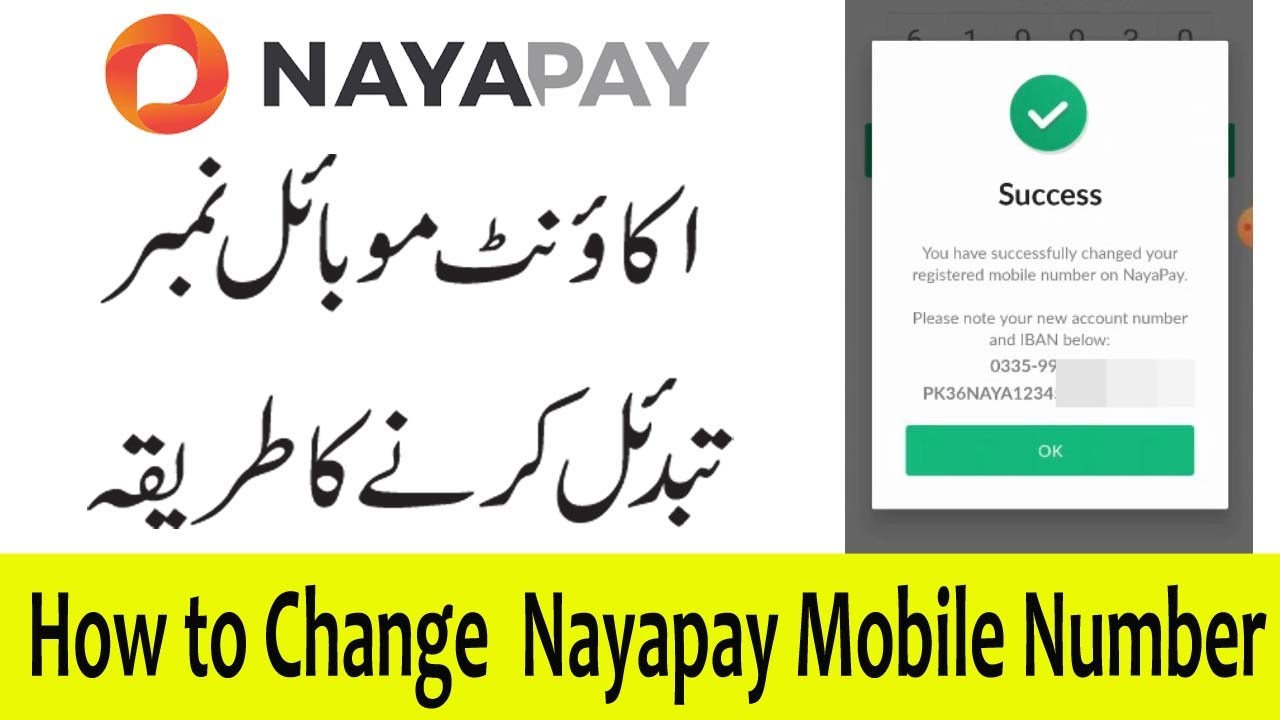1. Introduction
NayaPay is a modern digital wallet platform in Pakistan, designed to make banking easier, faster, and more secure. It provides convenient financial services, such as sending and receiving money, making payments, and online shopping, all from your smartphone. It is crucial to keep your registered mobile number updated to ensure uninterrupted access to your NayaPay account and maintain security. This guide will walk you through the detailed steps required to change your NayaPay account number.
2. Reasons for Changing Your NayaPay Account Number
There can be several reasons why you may need to change the mobile number linked to your NayaPay account:
Lost Access to Your SIM Card
If you lose your SIM card or it gets damaged, it becomes impossible to receive verification codes and OTPs (one-time passwords), which are necessary for accessing your NayaPay account securely.
Switching to a Different Mobile Number or Network
If you decide to change your mobile number due to changing your mobile network or for personal convenience, you will need to update it in your NayaPay account to maintain seamless access.
Enhancing Account Security
If you suspect that your current number might be compromised, changing it is a wise security measure to safeguard your financial transactions.
Updating your mobile number helps ensure that you receive important notifications, transaction alerts, and other account-related communications promptly.
3. Step-by-Step Guide to Changing Your NayaPay Account Number
Below is a detailed step-by-step guide on how to update your registered NayaPay mobile number:
Step 1: Contacting NayaPay Customer Support
To update your NayaPay account number, you will need to reach out to the NayaPay customer support team. This is a necessary step, as changing a registered number involves identity verification to ensure that only the account holder can make such changes.
- In-App Chat: You can use the in-app chat feature available in the NayaPay app. Go to the “Help & Support” section in the app and select the chat option to connect with a support representative.
- Email Support: You can also email NayaPay’s support team at their official support email address (e.g., support@nayapay.com). In your email, explain that you need to update your registered number.
The support representative will guide you through the process, ensuring all your details are accurately verified.
Step 2: Verification Requirements
NayaPay requires identity verification to ensure that the request is legitimate and that the account is secure. Be prepared to provide the following:
- Your CNIC (Computerized National Identity Card): This is necessary for verifying the account holder’s identity.
- Account Details: You may be asked to provide details of recent transactions or information about your account, such as your current balance.
- New Mobile Number: You need to provide the new number that you wish to register. The new number should be active and preferably registered in your name.
Once your identity is verified, the support team will proceed with the request to change your account number.
Step 3: Request Processing and Timeline
After the verification process, the representative will initiate the process to change your mobile number. You will receive an SMS or email regarding the status of the request.
- Timeline: The update process generally takes 24-48 hours.
- Confirmation Message: Once the process is completed, you will receive a confirmation SMS on the new number, and your NayaPay account will be linked to it.
4. Reactivating Your Account with the New Number
Once your new number is updated, you will need to reactivate your NayaPay account to ensure everything is functioning correctly:
- Log in Using Your New Number: Open the NayaPay app and log in using your updated mobile number.
- Verify Your Details: You may need to enter a verification code sent to your new number to confirm ownership.
- Set Up a New PIN: If prompted, create a new secure PIN to protect your account. Avoid using easy-to-guess numbers (e.g., birthdates, repetitive digits).
- Confirm Account Details: Once logged in, verify that your account balance, transaction history, and linked services are intact.
5. Troubleshooting Common Issues
Here are some common issues users might encounter during the account number change process and ways to solve them:
Delayed Confirmation
If you do not receive a confirmation SMS or email, check your spam or junk folder. Sometimes network delays can also cause a delay in receiving messages. If it has been over 48 hours and you haven’t received a confirmation, contact NayaPay support again.
Issues Logging In
If you face issues logging in with the new number, try clearing your app cache or reinstalling the NayaPay app. Also, make sure your phone is properly connected to a stable network.
Activation Problems
If the new number fails to activate or link to your account, ensure that it is active, correctly entered, and not previously linked to another NayaPay account. If problems persist, consult customer support for further help.
6. Security Tips for NayaPay Accounts
Updating your number also provides a great opportunity to review the security of your account. Below are some useful tips:
Regularly Update Your PIN
For enhanced security, consider updating your NayaPay PIN regularly, every few months. Make sure to choose a strong and unique PIN to prevent unauthorized access.
Monitor Your Account Transactions
Keep an eye on your account activity. Reviewing your transactions can help you quickly identify any unauthorized or suspicious activity.
Use a Secure Email Address
Ensure your NayaPay account is linked to a secure email address that only you have access to. This email will receive all important notifications related to your account, so make sure it is personal and not shared.
Avoid Public Networks
When accessing your NayaPay account, avoid using public Wi-Fi as it may expose your data to hackers. Instead, use a secure, private connection.
7. FAQs on Changing NayaPay Account Number
Can You Change Your NayaPay Number Online?
No, changing your NayaPay number requires verification through customer support to ensure the change is legitimate and secure. You cannot make this change independently online.
What If Both Registered Number and Email Are Inaccessible?
If you’ve lost access to both your registered number and email, visit a NayaPay partner center or directly contact customer support for identity verification and guidance to regain access.
Will My Account Balance or Transaction History Be Affected?
No, your account balance and transaction history will remain unchanged. Only the contact details, such as your registered mobile number, will be updated.
Is There a Limit to How Many Times I Can Change My NayaPay Number?
While there are no fixed limits, NayaPay may flag accounts that frequently change numbers for additional security verification. It’s always best to minimize the number of changes to maintain account security.
8. Conclusion
Updating your NayaPay account number is a crucial step in maintaining secure and seamless access to your digital wallet. By following the steps outlined in this guide, you can ensure that your NayaPay account remains updated and secure. The process requires contacting customer support, verifying your identity, and reactivating your account on the new number.
Remember, keeping your contact information up-to-date is essential for receiving important account alerts and protecting your financial transactions. If you encounter any issues or have questions, don’t hesitate to reach out to NayaPay’s customer support team.
With this guide, you can confidently change your account number and continue enjoying the convenience of mobile banking with NayaPay.